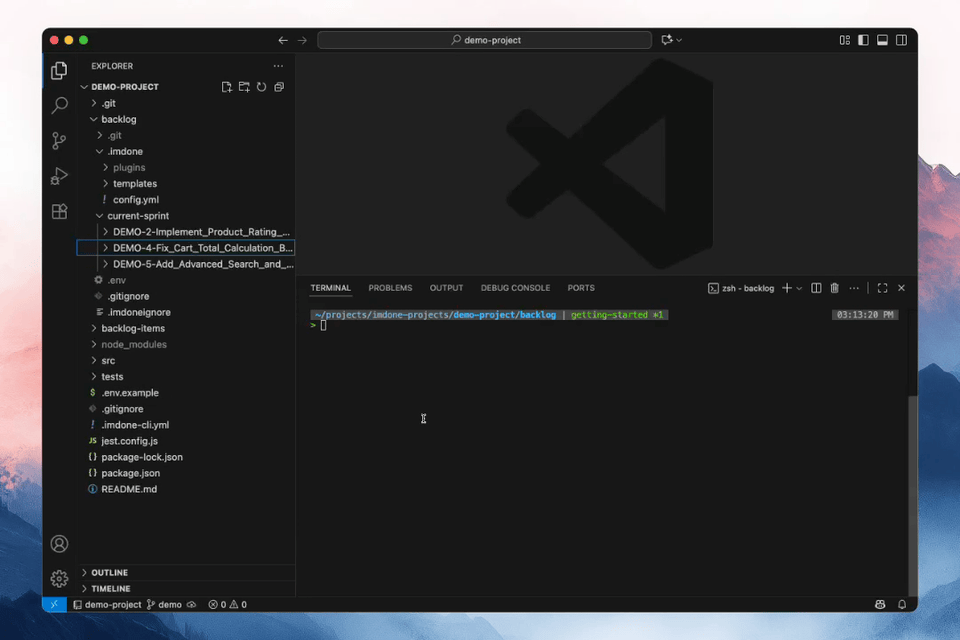
Sound familiar?
When context lives in your repo
Faster onboarding
New team members see what's being worked on right now, with all the context, without switching tools.
- Vaibhav, Software Engineer
Better async collaboration
Everyone has the same context, whether working together or apart. The why and how behind decisions stay visible to the whole team.
- B. Ruth
Fewer interruptions
Teams spend less time hunting for context and more time solving problems.
- Software Engineer
Choose your workflow
Same markdown files. Different interfaces. Pick what fits your flow.
Command Line
For developers who live in the terminal
- Sync Jira/GitHub to markdown files
- Edit in vim, VS Code, any editor
- Grep your backlog like code
- AI agents can read your issues
- Work offline, sync when ready
Visual Board
For teams who think in kanban
- Drag-and-drop markdown TODOs
- Real-time sync with your markdown files
- Works with existing markdown
- Desktop app for Mac/Windows/Linux
Used by developers at:








Developers who love imdone
Keep context close to code
Research by Dr. Gloria Mark, Professor of Informatics, UC Irvine, finds that knowledge-workers often lose up to 25 minutes re-orienting to a task after an interruption.
Join the Imdone Community
Connect with developers, share workflows, and stay updated